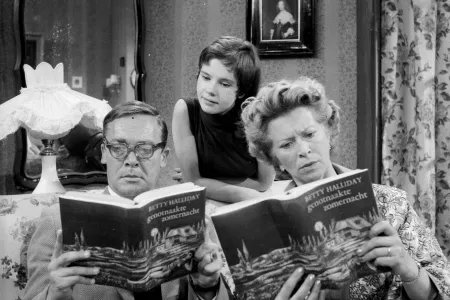The blog post by Chris Coyier.
1 Nimbus Screenshot
This browser plugin I've been using for years and it's ideal for quickly taking a screenshot of a website. You can also take a screenshot of just a part of a website.
After you've taken a screenshot, you have the option to edit it. For example, you can crop it or add text and arrows to clarify things. This way, I've often used it in communication with clients because it usually works better than trying to explain via text in an email or over the phone.
There is also the option to take a screenshot with a few seconds delay. This is ideal if you want to print a menu that only expands when you hover over it with your mouse.
2 Reader
I come across so many interesting articles online but I struggle with:
- Reading the article from a screen
- Finding time to read all those articles
- Storing important information from the articles
Fortunately, I recently stumbled upon a solution, namely Reader by Readwise.
When I come across an interesting article, I send it to Reader. Then, when I have a moment where I'm not doing anything, I open Reader on my browser or phone (Android app). There, the articles are cleaned up and ready to read.
I can also make notes directly and synchronize them with Readwise. Readwise sends me a daily email with 15 previously made notes from articles (or read books) so I can review my marked passages. This way, I don't forget what I've learned from all the information I consume.
You pay a few dollars a month for it, but for me, it's more than worth it.
3 Simplenote
Taking and storing notes. How hard can it be? I used to always use Evernote, but Evernote has been slowly dying for years. As an alternative, I tried Obsidian, Joplin , and then Obsidian again. But I couldn't find a system that exactly fit me.
What I want is:
- To access all my notes on multiple devices (desktop and mobile)
- Easily export the notes and take them to another app or service
- Not feel like the company is selling my soul (read privacy) in exchange for a free service or app
With Obsidian, it is possible to synchronize between multiple devices, but I find the price tag (at the time of writing $8 per month) too expensive. I tried setting it up with Syncthing, but that was a disaster because there were constant conflicts.
Joplin is a beautiful product at its core because it's fully Open Source and syncing costs only 2.40 euros per month at the time of writing. The downside to Joplin is that it (for some unexplainable reason) generates unreadable filenames for your notes. So, if you ever want to switch to another system, you first have to correct all the filenames. And if you have more than 1000+ notes, like me, that's an impossible task.
Eventually, I settled on Simplenote. Simplenote is free, but you can optionally take out a paid 'sustainer' subscription (which is ridiculously expensive at $19.99 per month). They indicate that they hope enough people will subscribe so they can continue to offer Simplenote for free, but they don't rule out that it may become a paid service someday.
The question is what you sacrifice in Privacy when using Simplenote because if something is free, you are the product. That being said, Automattic is the driving force behind Simplenote. Automattic is the company that is also responsible for WordPress and is led by Matt Mullenweg. After listening to a few interviews with him, I do get the impression that he is a person of integrity, for what it's worth.
At least you can easily make backups of all your notes. I do this weekly. These notes are backed up in a .md format. This is a general format, and you can easily read, edit, and use it with other applications and services. So you're never stuck with Simplenote.
Your notes are also available on the web or in an iOS or Android app. This way, I can access my notes anywhere.
I've been using Simplenote for almost a year now, so hopefully, after all these wanderings, I've finally found a suitable replacement for Evernote.
4 Todoist
I'm a dreamer. Therefore, I often forget things. A good to-do list is an absolute must for me. For this, I use the free version of Todoist. I would like to pay for it, but the paid version offers no extras that I need.
What I like about Todoist is assigning to-dos to certain days. If I have to do something that can only be done on or from a certain day, then I schedule that to-do for the future.
You can also determine priority, so the to-dos are ranked by importance.
There is also a web app and a smartphone (iOS or Android) app that sync seamlessly, so you always have your to-do list at hand.
Another nice feature in Todoist is the way you can create to-dos. You can include certain parameters directly in your to-do text. For example:
Buy a Christmas tree next Tuesday p1
Todoist automatically understands that the to-do is for next Tuesday, and with p1, you give the to-do the highest priority.
5 Proton Mail
For years I have used free email services. First Hotmail and in 2004 I was quick to get a Gmail account. But as I mentioned earlier: when you don't have to pay for a service, you are the product. Lately, this has been nagging at me. What does Google do with my data to make Gmail profitable?
Also, there are two more reasons why I want to step away from Google's products. Namely:
- What happens if Google suddenly closes my Gmail account one day, for whatever reason? It seems unlikely that this will ever happen, but it's not unthinkable. I want to have control over my email.
- Google makes proposals that make the web less open. Like with their Web Environment Integrity proposal. This essentially means that websites can block certain browsers because they are 'unsafe'. But what it comes down to is that Google wants to sideline browsers that allow ad-blocking, which ultimately leads to a fragmented and less open web. With this initiative, Google shows that their motto 'Don't be evil' is no longer a priority.
When you look for alternatives to Gmail, you invariably come across two alternatives, namely Proton Mail and Fastmail. I got the best feeling about Protonmail after reading various discussions on Hacker News and Reddit.
The beauty of this switch is also that I can use my own domain name as an email address ([email protected]). Should I be locked out of my Proton Mail account for some reason (for example, if the company behind the service goes bankrupt), I can easily switch the DNS to another email service while keeping my own email address.
Do you have any tips for handy tools?
What are tools that you use daily and can't live without? Share them below in a comment or write a blog about it yourself :)